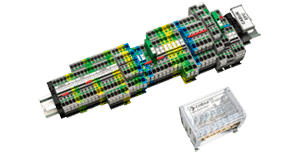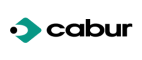The third tutorial for Cabur’s SmartPrint Plus industrial marking system is out!
This video shows how to create a modular strip with MarkingPro XT, the dedicated software that allows you to create alphanumeric texts, logos and graphic symbols.
The application is easy to use, extremely versatile and allows you to set up printing on a large variety of Cabur and other manufacturers’ supports.
The application is easy to use, extremely versatile and allows you to set up printing on a large variety of Cabur and other manufacturers’ supports.
The modular strips are semi-rigid PVC tags for SmartPrint Plus, adhesive or for rails, designed for long-lasting use in industrial environments, like all Cabur consumables.
This video explains how:
- Insert the lenght of the strip and the number of subdivisions
- Enter the text and line breaks
- Set the font type and the height of the character
- Insert fixed and variable alphanumeric texts
- Save
- Create a new job starting from the next strip